Portable payment terminals have transformed the way businesses handle transactions, bringing convenience and flexibility to businesses of all sizes. With the rise of cashless payments, these devices play a crucial role in quick and seamless transactions. They’re especially handy for businesses that operate in multiple locations or for those on the move. Yet, like any tech gadget, they’re not without their quirks. Addressing and fixing these common errors is important to keep operations running smoothly.
Ensuring error-free transactions isn’t just about avoiding inconvenience; it’s about keeping customers satisfied and maintaining trust. When a terminal hiccups during a transaction, it can lead to delays, customer frustration, or even lost sales. By proactively identifying and handling potential issues, businesses can avoid interruptions and ensure a pleasant experience for customers. This article guides you through some of the most common errors businesses might face with portable payment terminals and offers solutions to tackle them effectively.
Common Errors with Portable Payment Terminals
Payment terminals are essential for modern businesses, but they can sometimes run into various hiccups that disrupt smooth operations. Addressing these common issues can go a long way in ensuring a seamless transactional experience.
Connectivity Issues: Causes and Solutions
Portable payment terminals rely on connections like Wi-Fi and Bluetooth to process payments. When these connections falter, it can be more frustrating than trying to find a misplaced wallet.
Connectivity issues often pop up because of:
– Network congestion or interference.
– Weak Wi-Fi signals.
– Outdated software affecting Bluetooth connectivity.
Troubleshooting these connectivity problems involves simple steps:
– Ensure the terminal is within range of a strong Wi-Fi or Bluetooth signal.
– Reset the terminal or router to restore connectivity.
– Regularly update terminal software to avoid compatibility issues.
Card Reading Problems: Identifying and Fixing
Card reading errors can be another common hurdle. When a card isn’t swiped or inserted correctly, transactions can fail. This can occur due to:
– Dust or dirt on the card reader.
– A damaged card chip or strip.
– Loose connections within the terminal.
To tackle card reading problems, consider these steps:
– Regularly clean the card reader with appropriate cleaning cards or materials.
– Check the card for damage and encourage customers to replace if necessary.
– Ensure all terminal components are fitted snugly to avoid loose connections.
Understanding and fixing these common errors with portable payment terminals can help businesses maintain smooth operations and enhance customer satisfaction. Future-proofing your terminal setups with these practical solutions means you’ll handle any unexpected hiccups like a pro.
Battery and Power Issues: Management Tips
Battery troubles are another common snag for many using portable payment terminals. When terminals falter due to power problems, it can quickly become a headache, especially during high customer traffic periods. Recognising these problems often involves simple checks, like noticing if the terminal is frequently shutting down or showing low battery alerts much earlier than anticipated.
Over time, wear and tear can impact battery life. To tackle this:
– Charge terminals regularly and avoid letting batteries run completely flat.
– Keep an eye on charging habits to ensure batteries aren’t overcharged.
– Replace old batteries timely to maintain efficiency.
Terminal shutting down without warning might mean there’s a loose battery connection. Check the battery compartment to make sure the connections are secure and free from dirt.
If your terminal’s battery life is declining, it may be time for a hardware upgrade. Strategies to conserve energy can also help, such as using power-saving settings on the device.
Software Glitches: Updates and Maintenance
Software glitches are like the gremlins of the tech world, causing havoc when we least expect it. Outdated software can result in various errors, from connectivity issues to terminal freezes. Keeping software up to date is important to ensure smooth functioning.
– Always install the latest software updates provided by the terminal manufacturer. These updates often include bug fixes and performance enhancements.
– Regularly restart devices to clear temporary files and refresh system processes.
– If glitches persist, contacting technical support for a thorough check-up can save time and prevent larger issues later.
Transaction Errors: Prevention and Resolution
Transaction errors can occur at the most inconvenient times, leaving both customers and staff frustrated. These can range from failed authorisations to doubled transactions. To prevent such issues, it’s key to understand their common causes and solutions.
– Ensure consistent internet connectivity; a stable connection prevents interruptions.
– Double-check transaction details to catch entry errors before processing.
– If errors do occur, having a reliable dispute process helps quickly rectify issues, maintaining customer trust.
Practical Tips to Avoid Common Errors
Preparation is the best defence against trouble, so regular practices are vital in ensuring smooth operation of payment terminals.
– Perform regular maintenance and check-ups on all terminals. This includes cleaning, updating, and testing connections at consistent intervals.
– Train staff thoroughly, making sure they’re confident in using the terminals and dealing with minor issues. Knowledgeable employees can quickly troubleshoot simple problems, preventing further complications.
– Stay updated on software and firmware. Knowing when new updates are available and applying them promptly keeps the terminal running with fewer glitches and improved security features.
By understanding these common errors and adopting proactive measures, businesses can enhance the reliability of their payment terminals. This not only ensures seamless operations but also solidifies customer confidence, making transactions a breeze.
To keep your transactions smooth and hassle-free, trust motto to deliver expert guidance on regular maintenance and troubleshooting, including advice for maintaining your portable payment terminal for optimal performance. Learn more about practical solutions that work for your business and ensure your devices operate at their best.